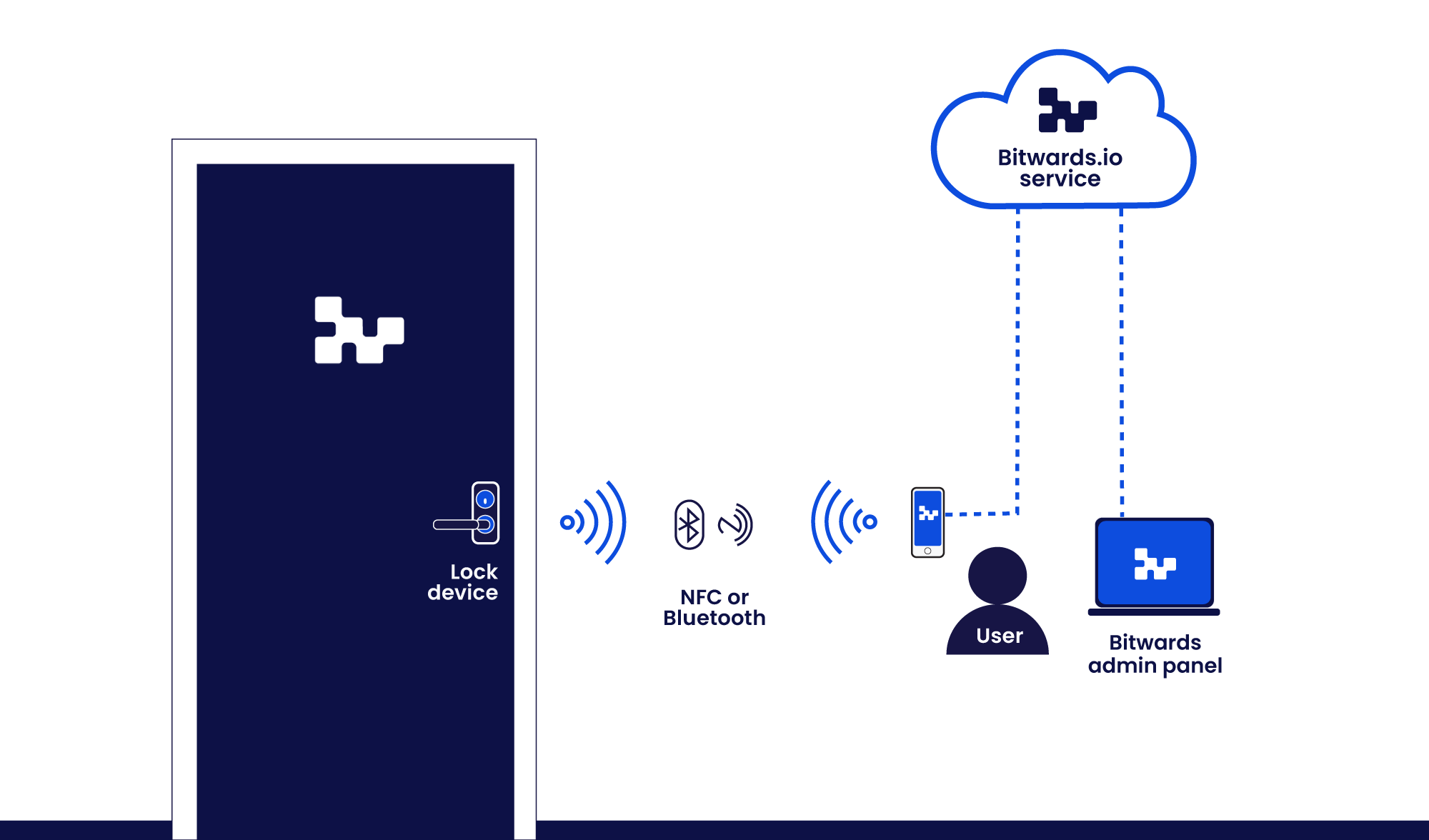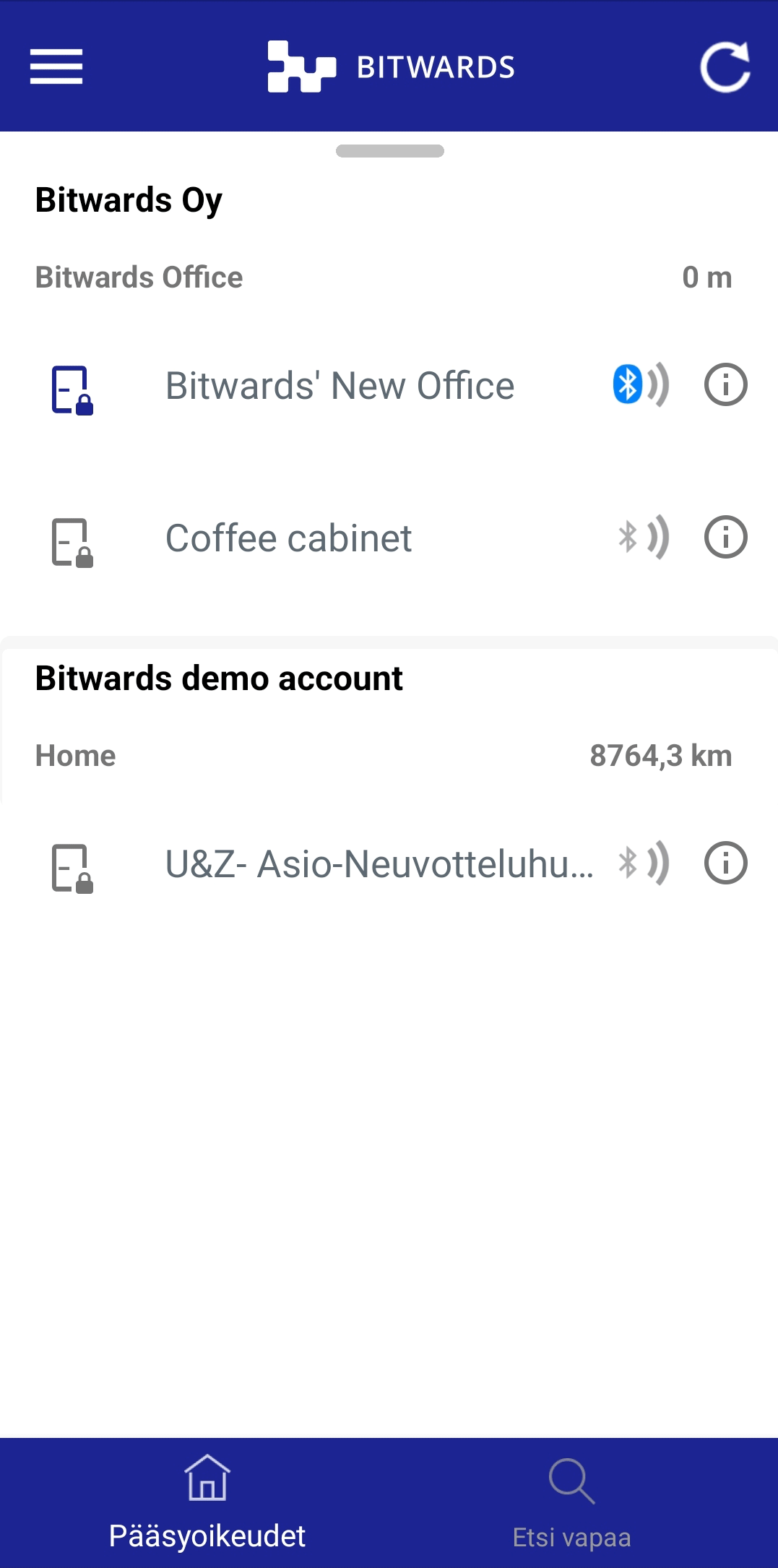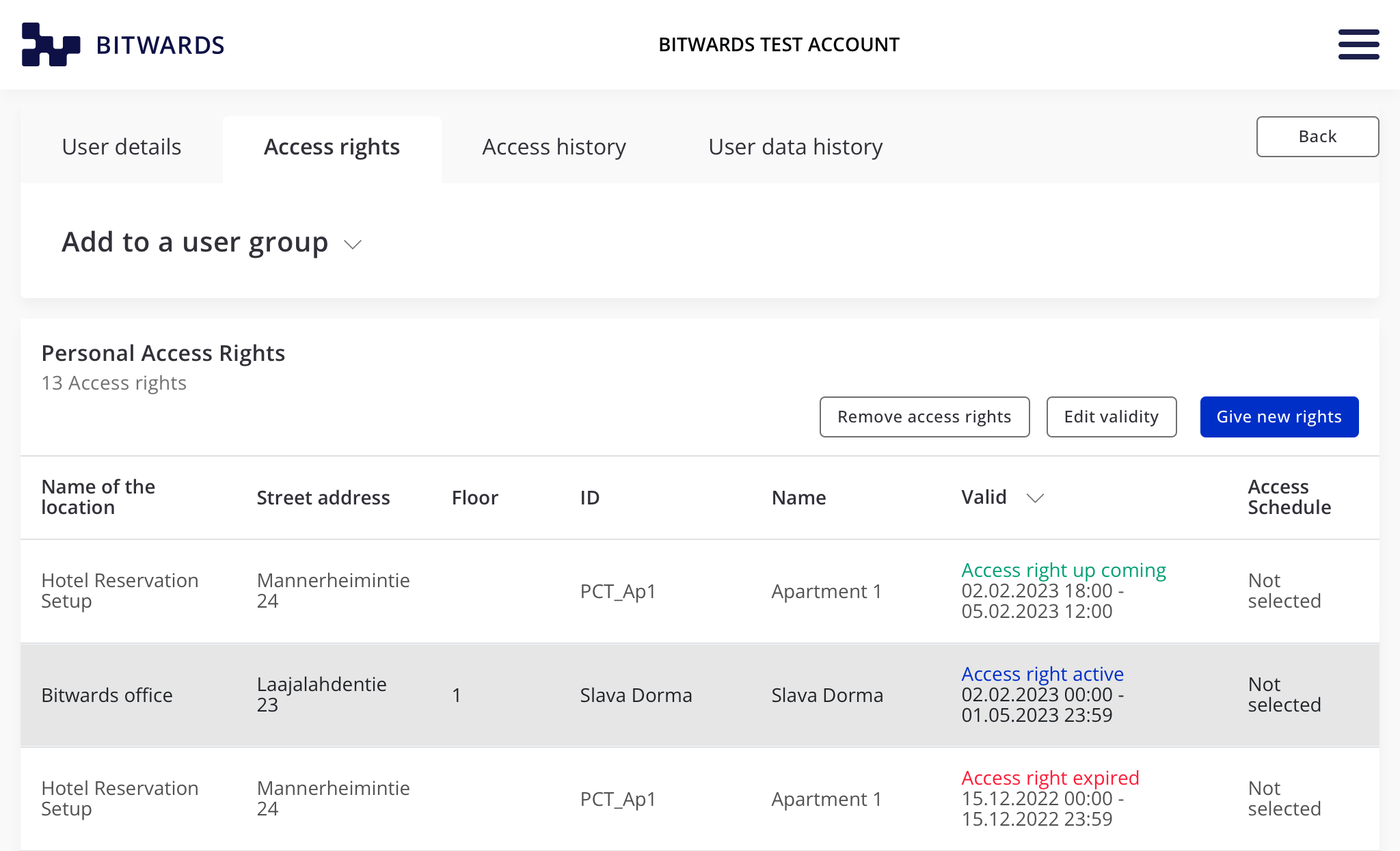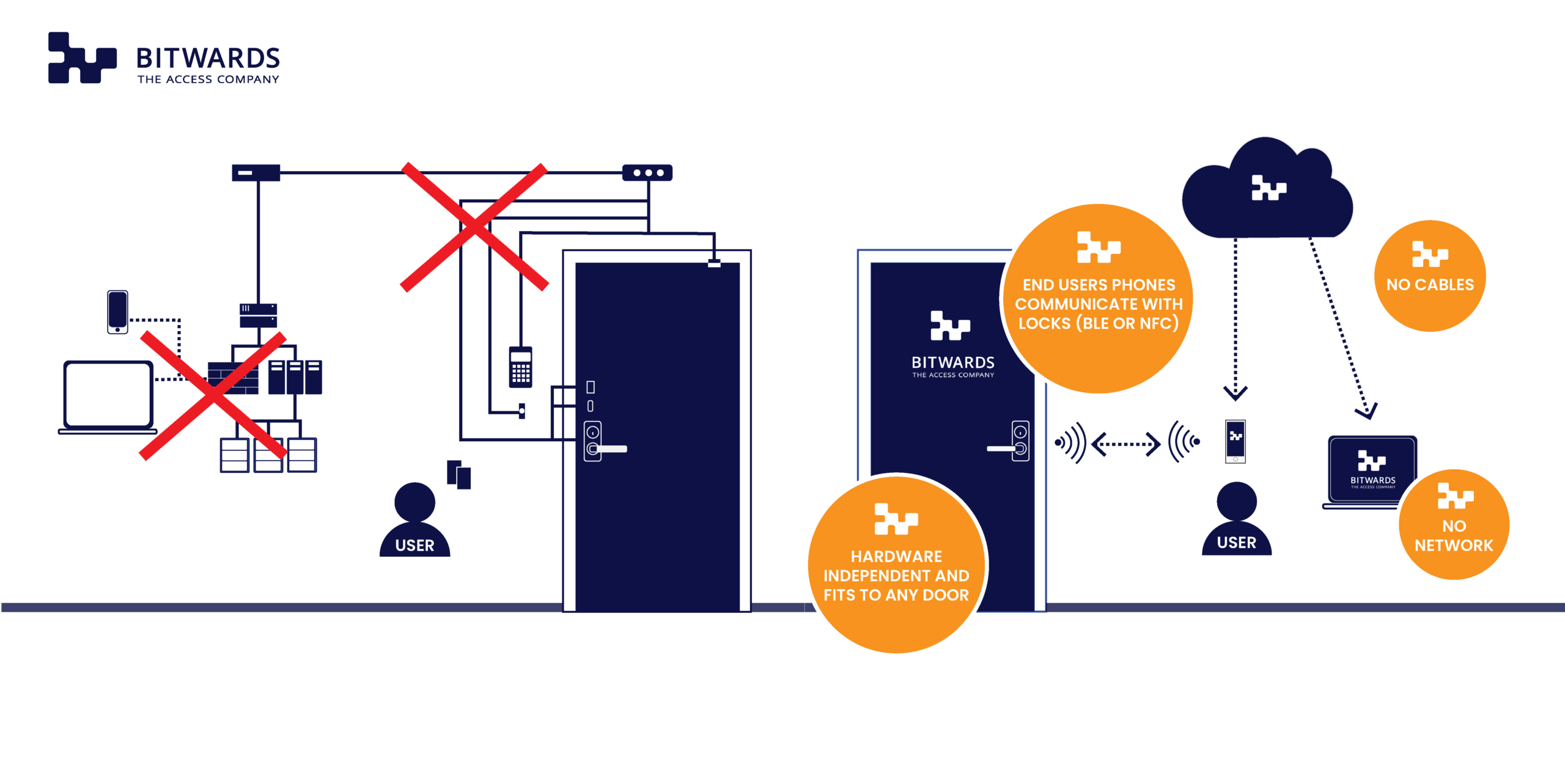Bitwards Mobile Access
Platform / Products & Services / Mobile Access
What is Bitwards Mobile Access?
Bitwards Mobile Access is a universal door or access point solution offering a complete and independent cloud-based access control system.
Bitwards Mobile Access converts mobile phones into smart keys to access any building or space.
How does Bitwards Mobile Access work?
End-users’ phones communicate with locks using Bluetooth or NFC. A single mobile app is used to access multiple assets like doors, gates, cabinets, lockers, and readers, etc. This opens up the possibility of touchless access in times of global hygienic concerns.
Assets are digitalized by adding a device — adapter or controller — to the existing lock. Our partners have a variety of suitable devices to choose from that require no wiring or network and are quick to install.
Through the Bitwards Cloud Service, digital keys can be shared securely with anyone, anywhere; they are easy to manage and deliver to the desired users’ smartphones
Digital keys can be valid from minutes to days or months and may be revoked at any time — even when smartphones are offline!
Why is Bitwards Mobile Access unique?
With Bitwards Mobile Access, you will also get a cloud based access control system! It means that you can manage your keys easily without having to buy a separate system.

Easy to install & fast to deploy
Fast to install: you can have it up and running even in one day! No long projects or downtimes.
When you grant access rights to users, they will get them immediately onto their mobile phones - no more keys and keycards!
Now let us show you some of the features of the service in more detail:
Offline means you save
Bitwards solution is offline or stand-alone. What does it mean?
The information is exchanged between the lock and users mobile phone and there is no need for a real-time network.
Therefore, the solution is offline; you don’t need to install any cablings or network, which means the system’s initial cost is much lower than in traditional access control.
Also, this means new access points possibilities for access control. You can, for instance, install Bitwards in remote locations or underground, where no network is available.
How to get the mobile application?
The Bitwards Mobile App as well as its customer-branded versions can be downloaded for free on the App Store and Google Play.
Roles in the cloud service
Different roles use the service – you will select the ones that apply to your case.
Value Added Reseller
- can manage the customer accounts and setup account information.
Admin
- is the owner of the account who has full control over the account.
Regional admin
- is responsible for the region.
- Region contains several locations.
- The Region Admin can see only information related to the region.
Multi-Account admin
- is a trusted external service provider that performs administration on behalf of a customer:
User
- uses the mobile application to access the premises.
Installer
- Installer role is used by the lock smiths and the security installer to take the locks into use.
Are you interested in discovering how to save costs and increase security with Mobile Access?
Bitwards Mobile Access benefits for the customer
Hardware independent
Bitwards Mobile Access integrates with any lock or device. It is free for all manufacturers.
- You decide the lock brand you want to use
- No vendor lock-in: you are not “married” to any system in future.
Digitalize any door
No wires or network needed for installation
- cost-effective option to conventional access control
- fast to install: you can have it up and running even in one day! No long projects or downtimes.
Hardware available for any door environment covering access points like doors, locks, cabinets, elevators, gates, machines, vehicles etc.
- Suitable for all doors – both new projects and retrofit installations and remote places with no network
- System creates user access logs – no separate access management system needed
Single app
Bitwards converts your mobile phone into universal smart key to access anything.
- Single app, single sign-in to all doors and access points
- Same app works even for different locking systems or properties
Seamless integration
- Connect existing systems with an API to combine modern access control with your service.
Flexible administration
The platform offers multiple levels of service and roles for different Service Providers.
Mobile ID vs. Mobile Access
Bitwards provides two products: Mobile ID and Mobile Access. In the table below, you can compare the two products to determine which suits your needs best.
Industry
User Case
Mobile
Access
Mobile
ID
Commercial Real Estate
Old access control system upgrade to a cloud based mobile access control system (parallel installation).
Upgrade existing access control system with mobile credentials.
Extend access control to mechanical doors.
Automate access control with a booking system for space management.
Manage cabinet and storage spaces in offices.
Control visitor and public access in buildings and spaces.
Residential Real Estate
Complete access control for residential buildings – apartments and shared doors – including tenant portals (for personal access control).
Parking area and storage space access.
Logistics
Last mile delivery and postal services.
Smart mail box services.
Critical infrastructure and freight services.
update about what is happening
in Access Business & Technology
| Thank you for Signing Up |



what is happening in Access Business & Technology
| Thank you for Signing Up |